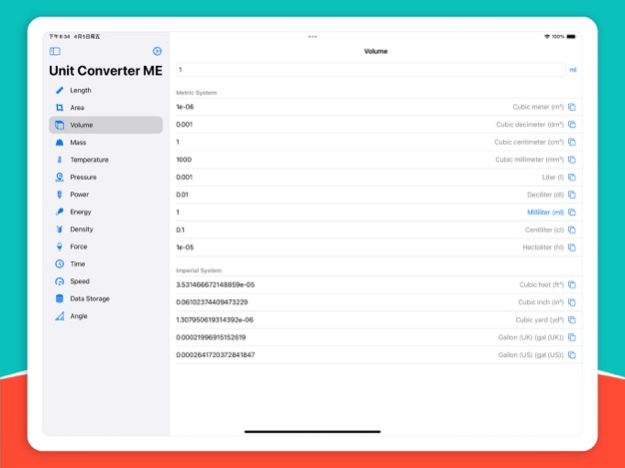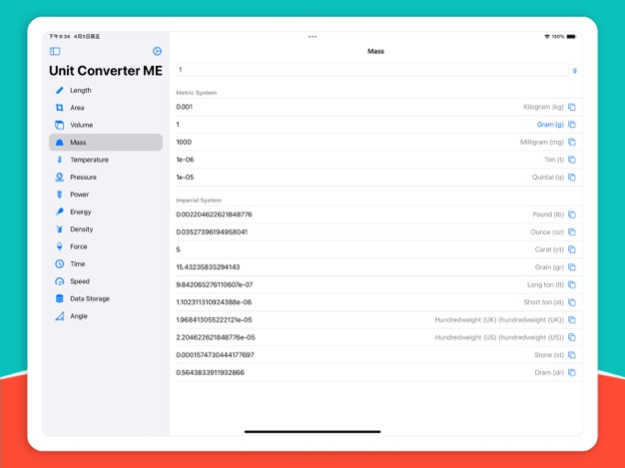Unit Converter ME 3.0
Continue to app
Free Version
Publisher Description
Unit Converter ME supports the conversion between different units of the same nature, such as Length, Area, Volume, Mass, Temperature, Pressure, Power, Energy, Density, Force, Time, Speed, Data Storage, Angle. The converted units support Metric system, Imperial system, Chinese system.
I. Common units
Unit Converter ME supports mutual conversion between 14 commonly used units, and employs advanced algorithms to ensure more accurate conversion results.
1. Length
2. Area
3. Volume
4. Mass
5. Temperature
6. Pressure
7. Power
8. Energy
9. Density
10. Force
11. Time
12. Speed
13. Data Storage
14. Angle
II. Custom Unit Display Style
Unit Converter ME provides three different unit display styles, allowing users to freely select based on their personal preferences to meet individualized needs and provide a more comfortable and convenient experience. Example:
1. Meter / second (m/s)
2. Meter / second
3. m/s
III. Protection of minors
Unit Converter ME offers Child Mode (No Ads) and is designed for use by children and ensure their safety.
IV. Contact us
We provide three ways to contact us by email, SMS and website, and you can conveniently select and contact us on the settings page for more help and support.
If you have any comments or suggestions, you are more than welcome to contact us at any time. Thank you for your continued support, we will continue to work hard to bring you better service.
Apr 5, 2024
Version 3.0
Thank you for your support. What's new in this release:
* New user interface designed for iOS 15.0, iPadOS 15.0 and later.
* Supporting multiple windows on iPad.
* Known issues fixed.
About Unit Converter ME
Unit Converter ME is a free app for iOS published in the System Maintenance list of apps, part of System Utilities.
The company that develops Unit Converter ME is Qincos Ltd. The latest version released by its developer is 3.0.
To install Unit Converter ME on your iOS device, just click the green Continue To App button above to start the installation process. The app is listed on our website since 2024-04-05 and was downloaded 0 times. We have already checked if the download link is safe, however for your own protection we recommend that you scan the downloaded app with your antivirus. Your antivirus may detect the Unit Converter ME as malware if the download link is broken.
How to install Unit Converter ME on your iOS device:
- Click on the Continue To App button on our website. This will redirect you to the App Store.
- Once the Unit Converter ME is shown in the iTunes listing of your iOS device, you can start its download and installation. Tap on the GET button to the right of the app to start downloading it.
- If you are not logged-in the iOS appstore app, you'll be prompted for your your Apple ID and/or password.
- After Unit Converter ME is downloaded, you'll see an INSTALL button to the right. Tap on it to start the actual installation of the iOS app.
- Once installation is finished you can tap on the OPEN button to start it. Its icon will also be added to your device home screen.